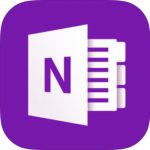Downloading Embedded images
To download multiple embedded images from an email in Outlook as separate JPG files, follow these steps: Open the email > Click on the File tab > Select Save As > Choose the location where you want to save the images. In the Save as type drop down menu, select Web page, HTML only. > Click on the Save button. The images will… Read More »