On your iOS device:
1) On iOS 14 go to Settings > Mail > Accounts
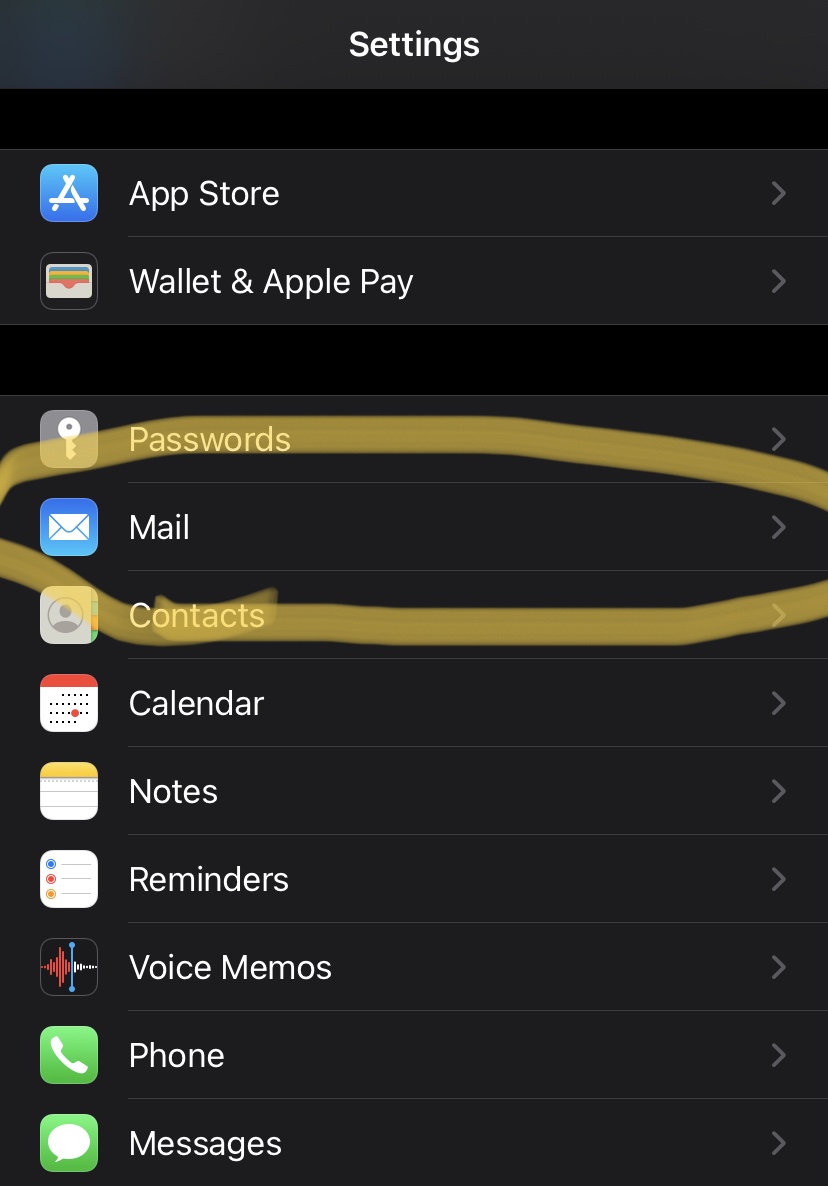
On iOS 13 go to Settings > Passwords & Accounts

2) Tap on the email account you need to update > Tap Account at the top

3) Enter your new username > Done
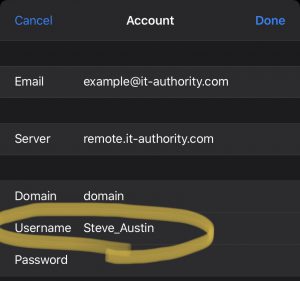
On your PC:
1) If out of the office connect your VPN
2) from the start menu click on the avatar on the left side of the menu > choose Switch User
3) Click on Other User > enter your new username
4) Restart your PC and again choose Other User > enter your new username
