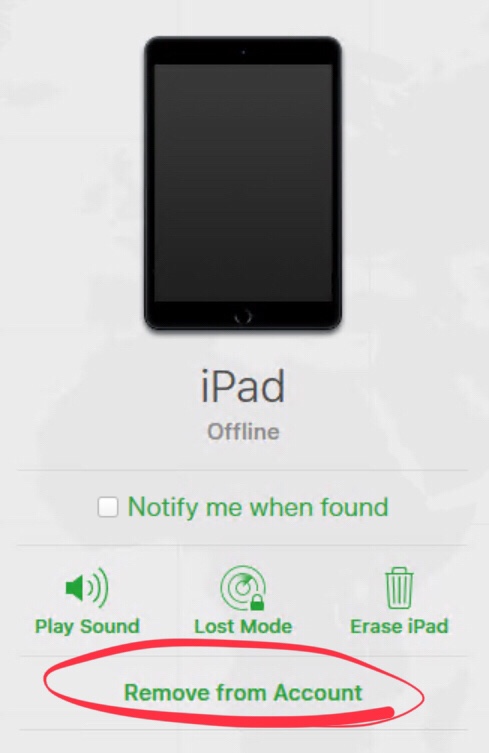From the iOS device to be removed:
- Go to Settings > Tap your name at the top > iCloud > Turn Find My iPhone / iPad Off
- Enter your Apple ID password when prompted

From a second iOS device on the same account:
- Go to Settings > Tap your name at the top > at the bottom select the device to be removed
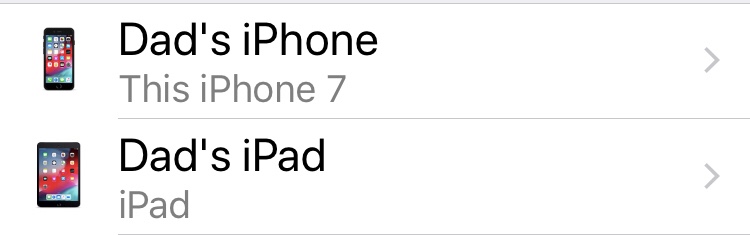
Tap on “Remove from Account”
From a Mac or PC:
- Go to iCloud.com and sign in with your Apple ID
- If prompted to enter a validation code you can just click on Find My iPhone at the bottom
- At the top center of the page tap on All Devices > Choose the device you want to remove.
- If it is powered off you can choose Remove from Account at the bottom