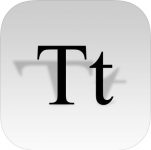 When creating an e-mail signature in Outlook or sharing a word or excel file, it is important to remember that fonts are not common across all platforms. If you use a font that does not exist on the recipient’s device, your signature or file appearance will change as the font you selected is replaced with a default font. This is mitigated on web-based platforms (e.g., a web site or blog) by using fonts that load to the user’s device in real-time from the cloud (1000 to choose from).
When creating an e-mail signature in Outlook or sharing a word or excel file, it is important to remember that fonts are not common across all platforms. If you use a font that does not exist on the recipient’s device, your signature or file appearance will change as the font you selected is replaced with a default font. This is mitigated on web-based platforms (e.g., a web site or blog) by using fonts that load to the user’s device in real-time from the cloud (1000 to choose from).
When it comes to preserving the appearance of a file the only solution is to save it as a PDF or choose a font that the recipient has on their device. Below is a list of fonts that are universally pre-installed on all devices.
| Windows & Mac | Windows, Mac & iOS |
|---|---|
| Arial, sans-serif | Arial, sans-serif |
| Arial Black, sans-serif | Arial Black, sans-serif |
| Comic Sans MS, cursive | Courier New, monospace |
| Courier New, monospace | Georgia, serif |
| Georgia, serif | Palatino Linotype, serif |
| Impact, sans-serif | Times New Roman, serif |
| Lucida Console, monospace | Trebuchet MS, sans-serif |
| Lucida Sans Unicode, sans-serif | Verdana, sans-serif |
| Palatino Linotype, serif | |
| Tahoma, sans-serif | |
| Times New Roman, serif | |
| Trebuchet MS, sans-serif | |
| Verdana, sans-serif | |
| Symbol, | |
| Webdings | |
| Wingdings | |
| MS Sans Serif, sans-serif | |
| MS Serif, serif |
