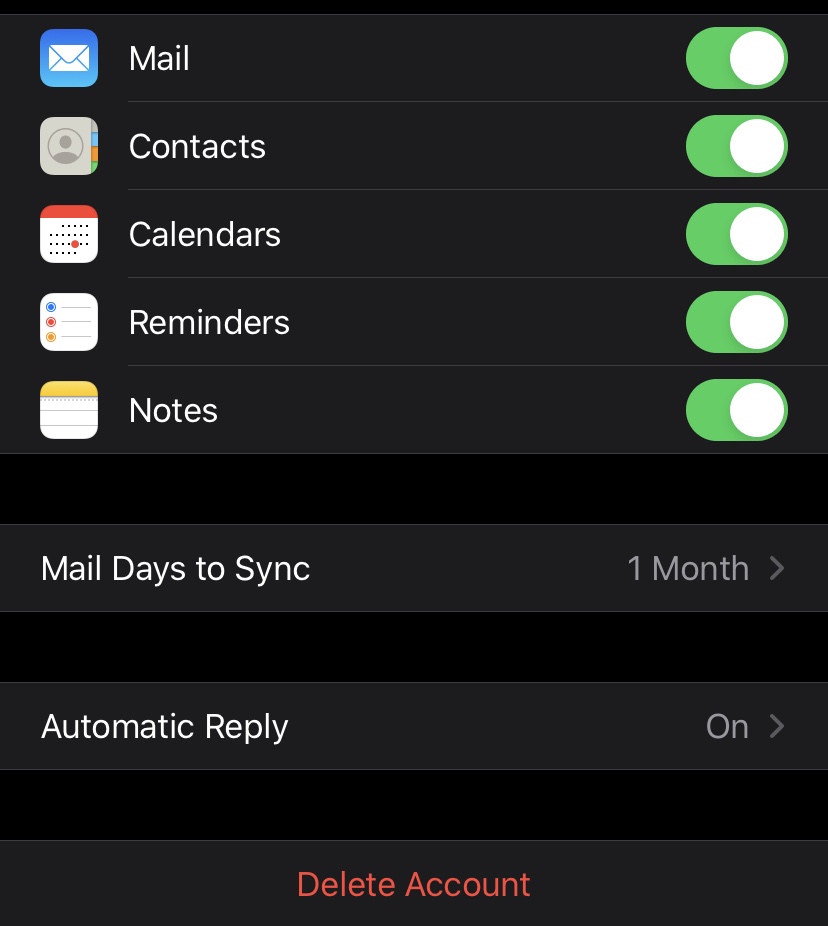After updating your iOS you may experience issues such as:
- Attachments not downloading.
- Calendar invites showing up as .ics files.
- Contact searches running very slow.
- Unread items showing incorrect count.
- Email downloading only the first few lines.
There is a very simple fix:
- Go to Settings > Mail > Accounts
- Tap on your work account
- Turn off the affected service: Calendar, Contacts, Mail
- If prompted to delete the items answer YES
- After a few moments turn the service on
You do NOT need to delete the account, just toggle the affected service off and on. What this does is reset the database where your device stores information. During iOS updates these databases can become corrupt and unstable. By turning them off and on you are forcing a rebuild.