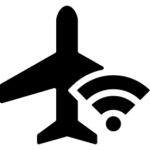 Whether you are in a hotel, airport, or coffee shop, WiFi can be spotty. The most common cause is the requirement for you to agree to an acceptable use policy on each device. This must be done before you can connect to your email or VPN. To do this, launch your browser and go to a new page. At this point, you will be redirected to accept an agreement, or in some cases pay for access. Once you have joined one of these restricted networks, your device will always automatically reconnect in the future; you will, however, need to accept the use policy again after 24 hours has lapsed since your last acceptance.
Whether you are in a hotel, airport, or coffee shop, WiFi can be spotty. The most common cause is the requirement for you to agree to an acceptable use policy on each device. This must be done before you can connect to your email or VPN. To do this, launch your browser and go to a new page. At this point, you will be redirected to accept an agreement, or in some cases pay for access. Once you have joined one of these restricted networks, your device will always automatically reconnect in the future; you will, however, need to accept the use policy again after 24 hours has lapsed since your last acceptance.
Best practice when traveling
- Never conduct business on a public network- hackers use these networks to gain direct access to your personal information, don’t expose it
- Download and update your travel apps while on your home WiFi (never at the airport)
- Never update your iOS within 48 hours of departure- this is like getting a new hairstyle the day of a major event
- Forget networks that you do not intend to use in the future- otherwise your phone will automatically join whenever in range
- Never join an unsecured network- in fact, your safest bet is to remain on the cellular network whenever possible, as this avoids the possibility of localized hacking
