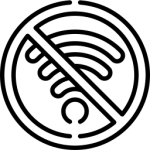 When you have a weak wireless signal, you can try and boost it in a couple of ways:
When you have a weak wireless signal, you can try and boost it in a couple of ways:
- Make sure the wireless access point (WAP) closest to you is not obstructed. Clear away any dense objects within a foot of the device. You might also reposition it to boost the signal.
- Make sure your device in not in power save mode (yellow battery icon on iOS). It can be disabled in Settings > Battery > Low Power Mode: set to off.
- For services requiring more bandwidth, such as streaming video or sending large email attachments. You can often download content while closer to the WAP as you would for offline playback.
To evaluate your signal, do not look to the WiFi icon- it often deceptively indicates a strong signal. Instead, run a speed test.
Think of a wireless internet connection as a series of concentric circles that emanate from your wireless access point. As distance and obstruction between your device and the WAP increase, your speed drops significantly. In some cases, a signal booster can be placed halfway between the WAP and your location (these often don’t work well with streaming content).
