When your iPhone or iPad goes to Apple for service, it is possible the data on your device can be lost. To ensure it’s recovery and a successful repair please do the following before we pickup your device:
1) Backup your Device
It is possible Apple will replace your device so be sure to have a full backup. Connect to iTunes or iCloud and verify the last backup time.
2) Disable Find My iPhone/iPad
Settings > Tape your name at the top > iCloud > Find My iPhone/iPad
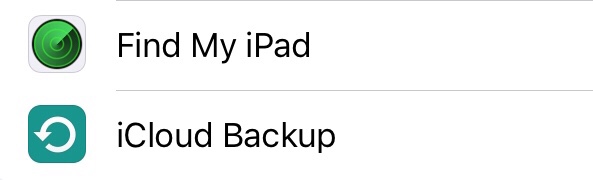
Turn off this feature by entering your Apple ID password.
3) Disable your passcode or write down your PIN
To disable go to: Settings > Touch ID & Passcode
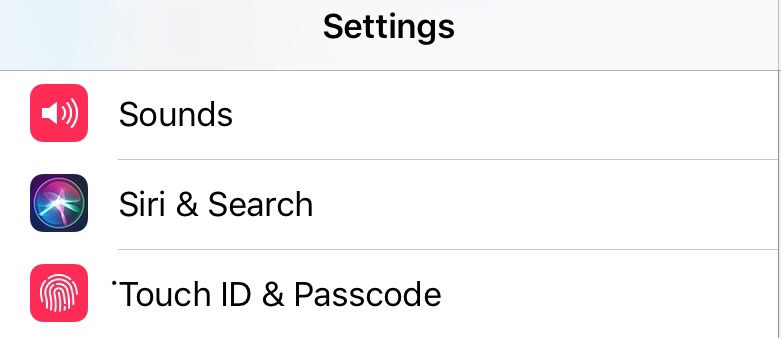
It is possible Apple will replace your device so be sure to have a full backup.
